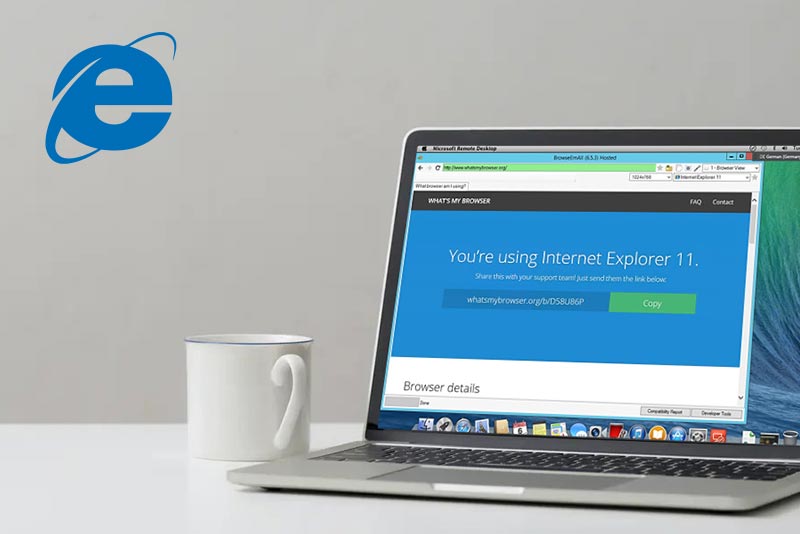
11 Dec How to Use Internet Explorer on Mac
Internet Explorer was the default browser for all platforms until Apple released its own browser Safari in 2003. From 2005 onwards, Microsoft discontinued support for Internet Explorer for Mac, and hence for the users of future versions of macOS, installing IE or a newer Microsoft browser, Edge, on a Mac was not possible. Some torrents provide downloads but we would not recommend torrent downloads as these are a potential security risk, unsafe and unreliable.
As a normal user, not having IE or Edge on Mac might not be a big deal. But as a web developer, running IE or edge on Mac can be useful for testing how the app or website is going to get rendered on the browser.
Here is how you can simulate Internet Explorer on a Mac without downloading a security risk:
Using developer Tools:
- Open Safari
- Go to Preferences -> Advanced
- Check “the Show Develop menu in the menu bar at the bottom.”
- Now you get access to Developer Tools (Develop Menu) which lets to execute many tasks including simulating browsers on Safari. To replicate IE or Edge on Safari:
- Navigate to User Agent and you can select your preferred browser, Firefox, Chrome, IE, or Edge in our case.
- The website that you are currently working with in Safari will be automatically refreshed to imitate IE or Edge experience, on Mac. Always remember to switch back to Safari after you’re done with testing.
Running Internet Explorer on a virtual machine
Virtual Machine is a more complex solution. You can set up a virtual machine on Mac by installing a licensed copy of virtual machine software and Windows. Let’s see how can we setup a Virtual Windows Environment on Mac:
- Launch the virtual machine software
- Select “Create a new custom virtual machine.”
- Drag and drop the Windows ISO file into the recipient window that pops during the installation.
- Click Finish.
- Re-launch the Virtual Machine (VM).
- Now you get a simulated Windows Environment on your Mac. You can perform all the windows functions within VM.
- Now you can download IE, Edge, or any number of web or app-based Microsoft products in the environment.
- Close the Virtual Machine App to go back to your Mac environment.
Now every time you want to use any windows app on your Mac machine, just launch the virtual machine and any Windows App. There are a couple of downsides to this solution.
- You have to purchase a licensed version of both VM-ware and a copy of Windows.
- Virtual machines are resource-consuming as we are trying to run a whole operating system on the processor and RAM.

No Comments